Terminal using unusual color palette/face for ls [Closed]
Emacs’ ANSI-term had some hard to read colors. Text was unreadable.
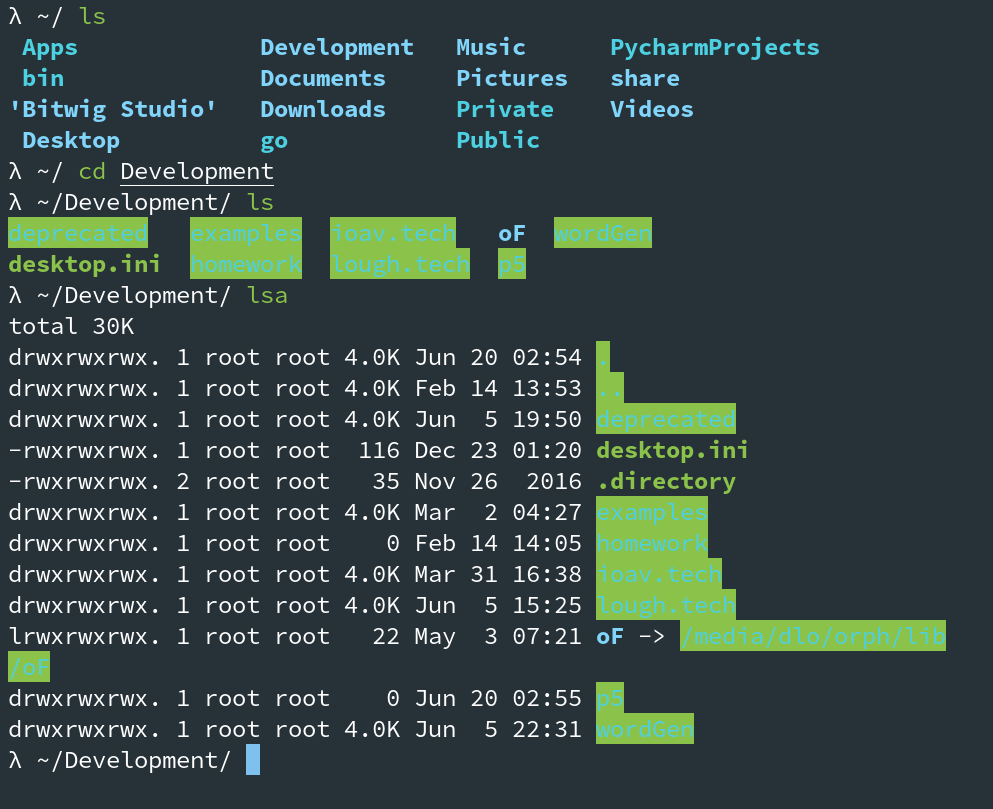
Attempts:
- Changing them in
gnome-terminalpreferences had no effect. - Changing emacs’ theme had no effect.
- Altering the colors for the
lsprogram in .bashrc (or in my case, .zshrc) worked for gnome-terminal, but not for anything in emacs. - using different terminal emulators had a slight effect, nothing seemingly controllable though.
Solution:
M-x customize- search term:
term color - set the term color variables from here.
3a. you can also go into
M-x customize-groupand search foransi-color-names-vectorand edit the values. some color variables’ are pulled from here.
Written on June 16, 2018